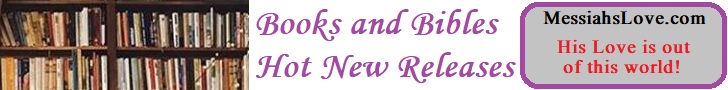Editing Your Videos
At the top right of the page, left click on your photo, it will display a drop down list. Left click on My Channel. Once the page reloads you will be on your channel and any videos you have added will appear there. Hover your mouse pointer over any video you want to edit or delete and at the top right of the video you will see a red square with a pencil appear, left click on that. When the page reloads you can then edit or delete the video.
Read more